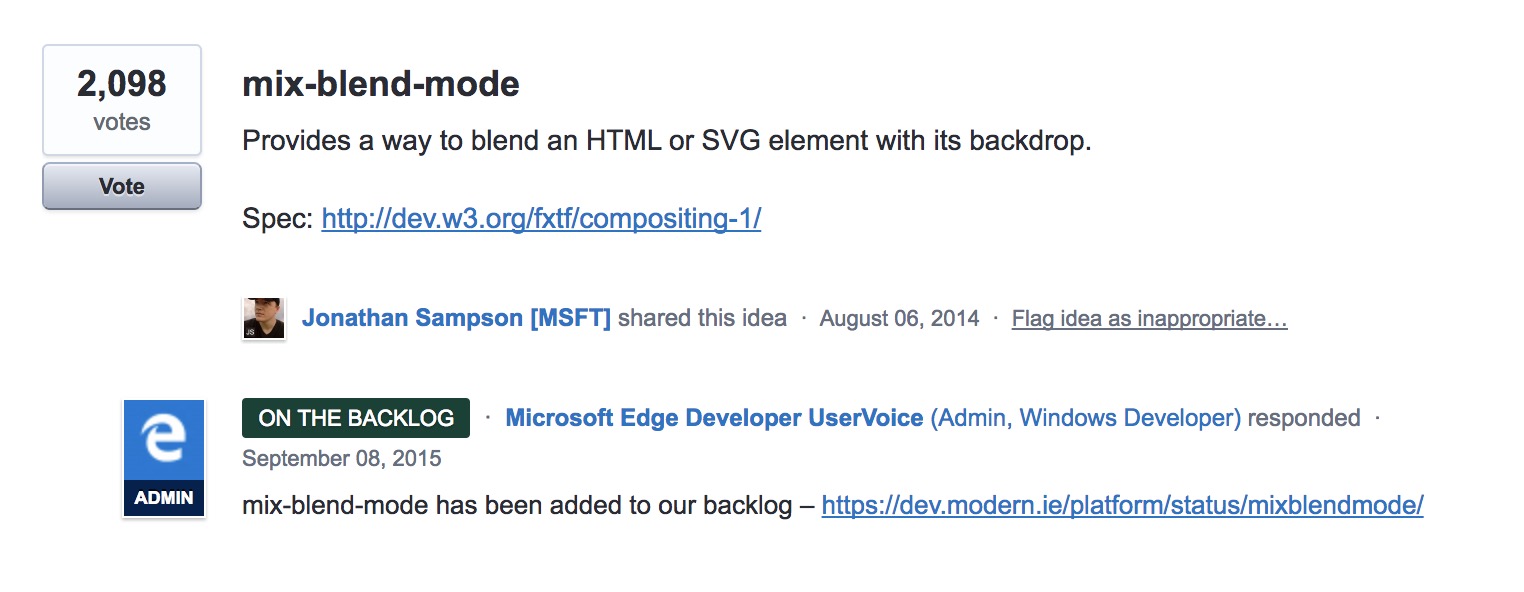Beyond the Basics of Image Optimization
Martin Splitt & Una Kravets

- GDE
- Mozillian
- 3d.io
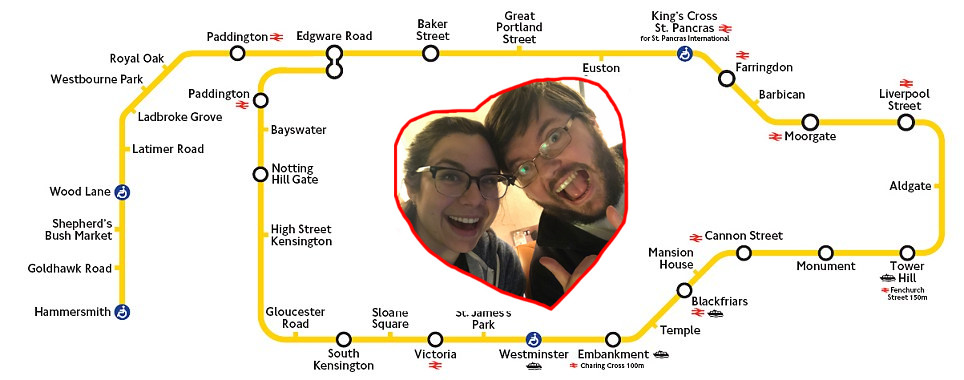
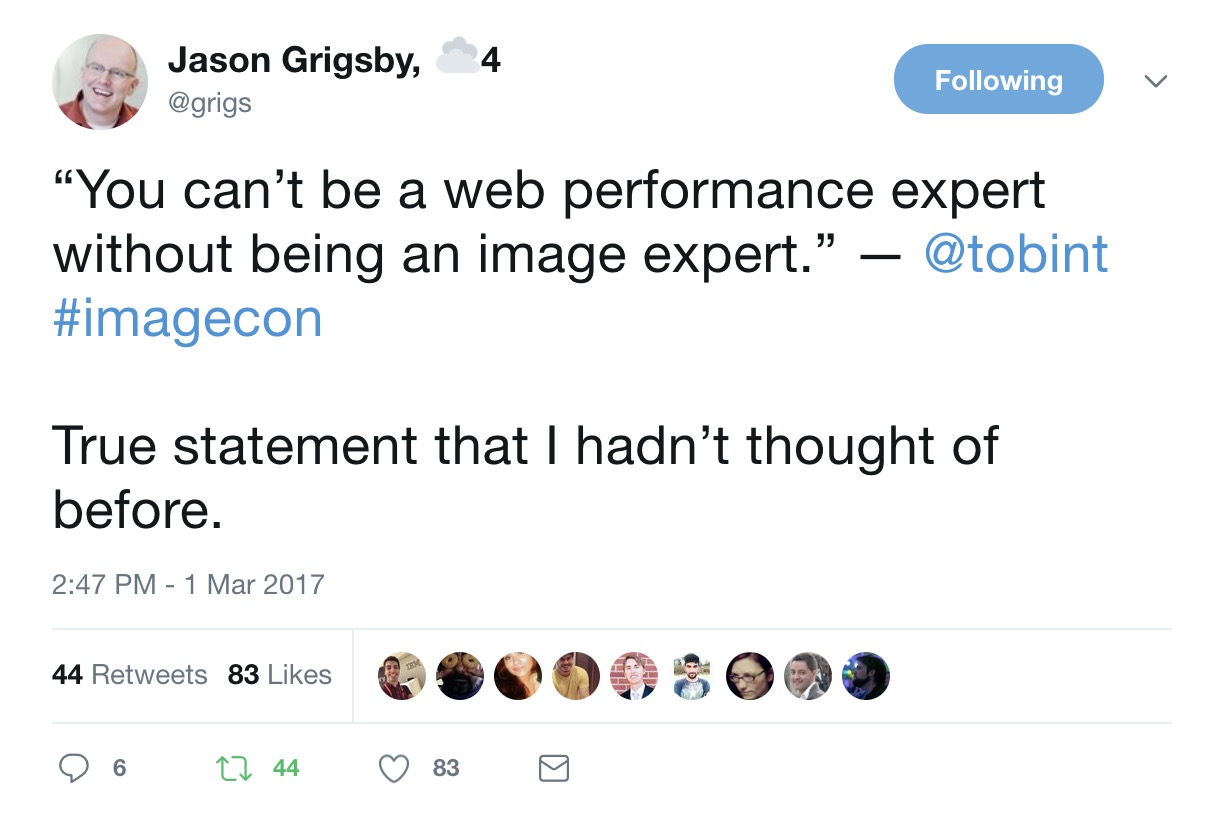
Note (❌ why ❌ basics ❌)
Image Best Practices
A *very* quick reminder of good image optimization practices
Good ol' formats
| Format | PNG | JPEG | GIF |
| Size* | 848K | 98K | 270K |
| Transparency? | ✅ | ❌ | ✅* |
| Encoding | Lossless | Lossy | Lossless* |
*) milage may vary, depending on type of image!
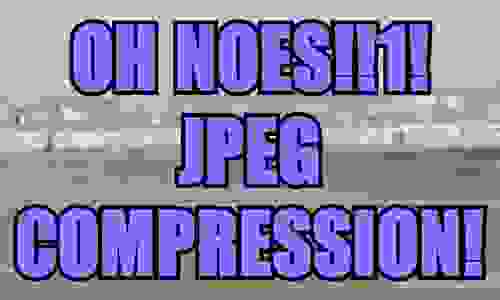
The new ones
| Format | PNG | JPG | WebP | HEIF |
| Size | 1300K | 829K | 129K | 248K |
| Encoding | Lossless | Lossy | Either | Lossy |
| Transparency | ✅ | ❌ | ✅ | ✅ |
| Optimized for | Quality | Size | Size | Quality |
JPG

HEIF

<picture> + srcset
<picture>
<source media="(max-width: 799px)" srcset="dog-300w.jpg">
<source media="(min-width: 800px)" srcset="dog-800w.jpg">
<img src="dog-800w.jpg" alt="A very cute dog">
</picture>
srcset + sizes
<img
srcset="dog-320w.jpg 320w,
dog-480w.jpg 480w,
dog-800w.jpg 800w"
sizes="(max-width: 320px) 280px,
(max-width: 480px) 440px, 800px"
src="dog-800w.jpg" alt="A very cute dog">
Media Queries
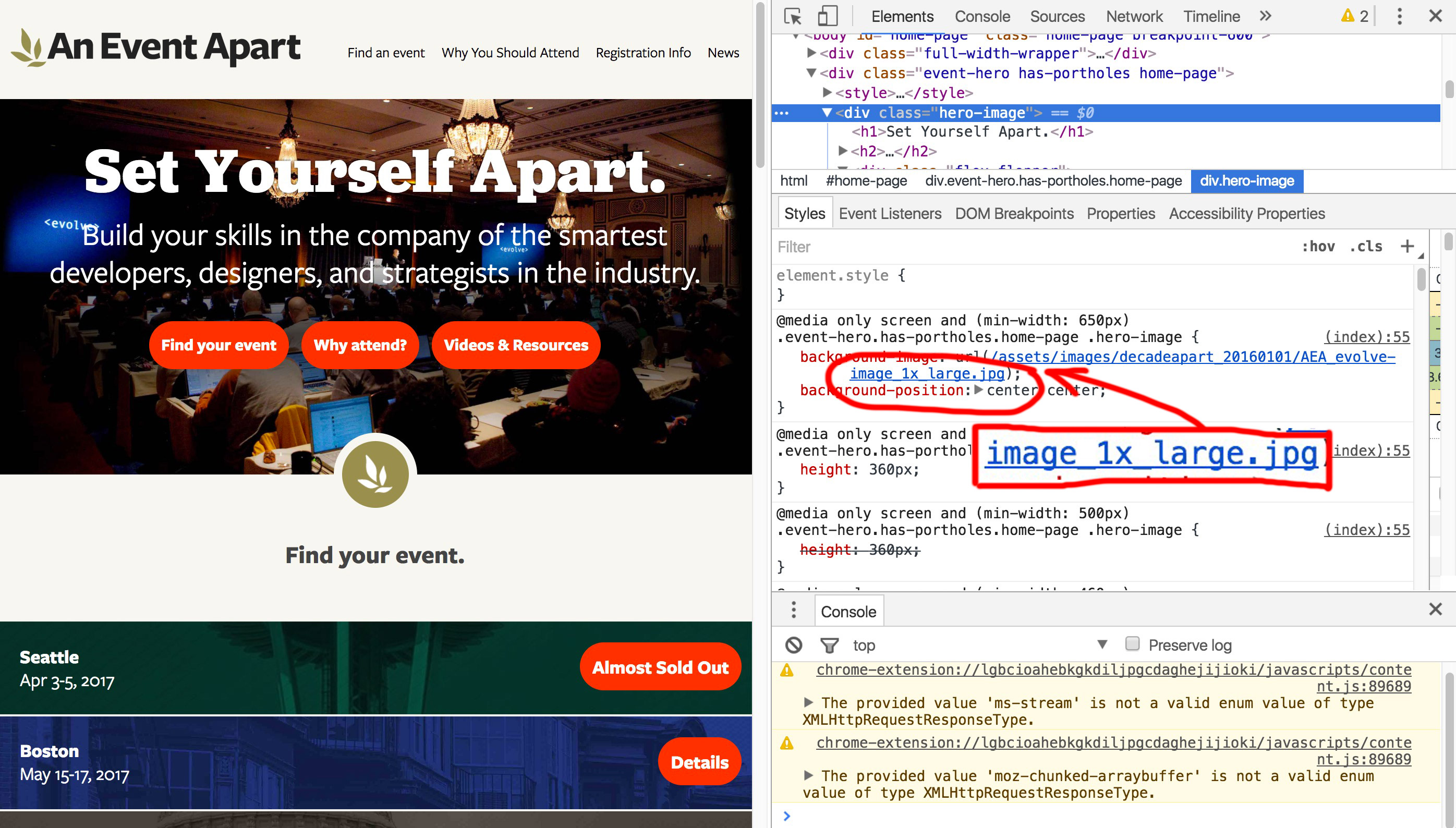
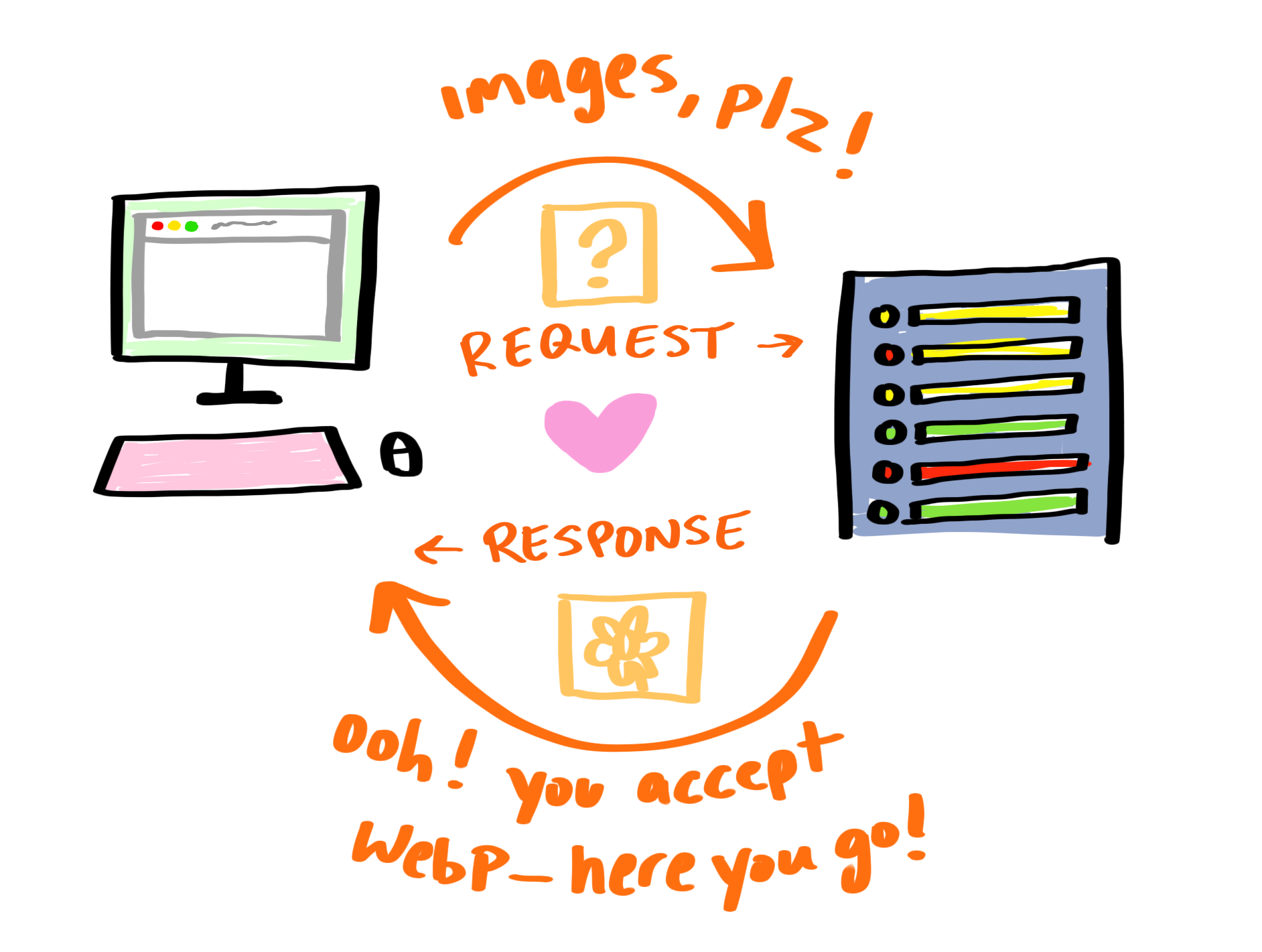


Optimizers
MozJPEG
- 10-16% smaller
- optimises encoder settings
mozjpeg -outfile minified.jpg original.png
optipng
- up to 18% smaller
- improves filtering & removes redundancy
optipng -out minified.png original.png
img-loader for Webpack
Combines the previous tools in a Webpack Loader
npm install img-loader
Pixel Rendering 101
How the Browser Makes Images
Lifecycle of an image
- Downloading image
- Reading header (setup)
- Decoding image
- VRAM upload
- Composite
- ✨Display✨
PNG Header
89 50 4E 47 0D 0A 1A 0A .. ..
PNG Header
89 50 4E 47 0D 0A 1A 0A .. ..
Decoding
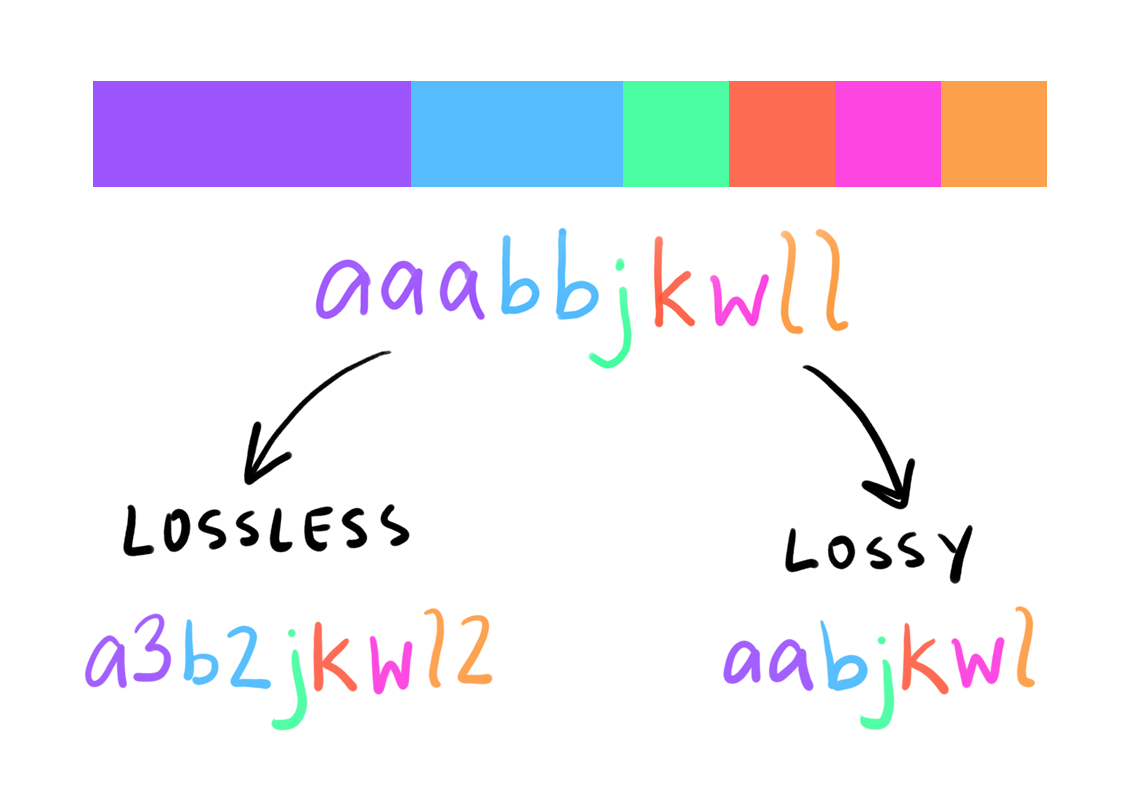
Composite
Layer 1: 255 000 128
Layer 2: 000 255 128
Output: ??? ??? ???
Composite
Layer 1: 255 000 128
Layer 2: 000 255 128
Output: 255 255 128
Composite?
Compositing is running shaders with all layers as input
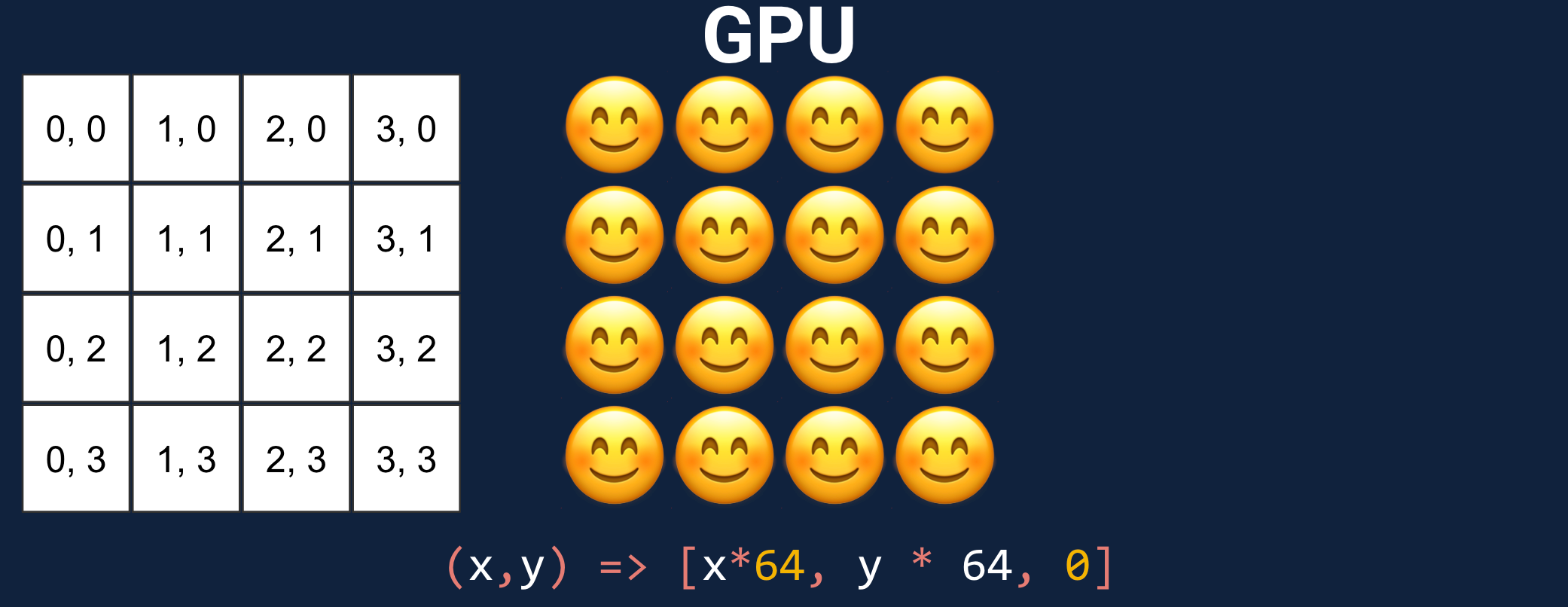
Composite?
Compositing is running shaders with all layers as input
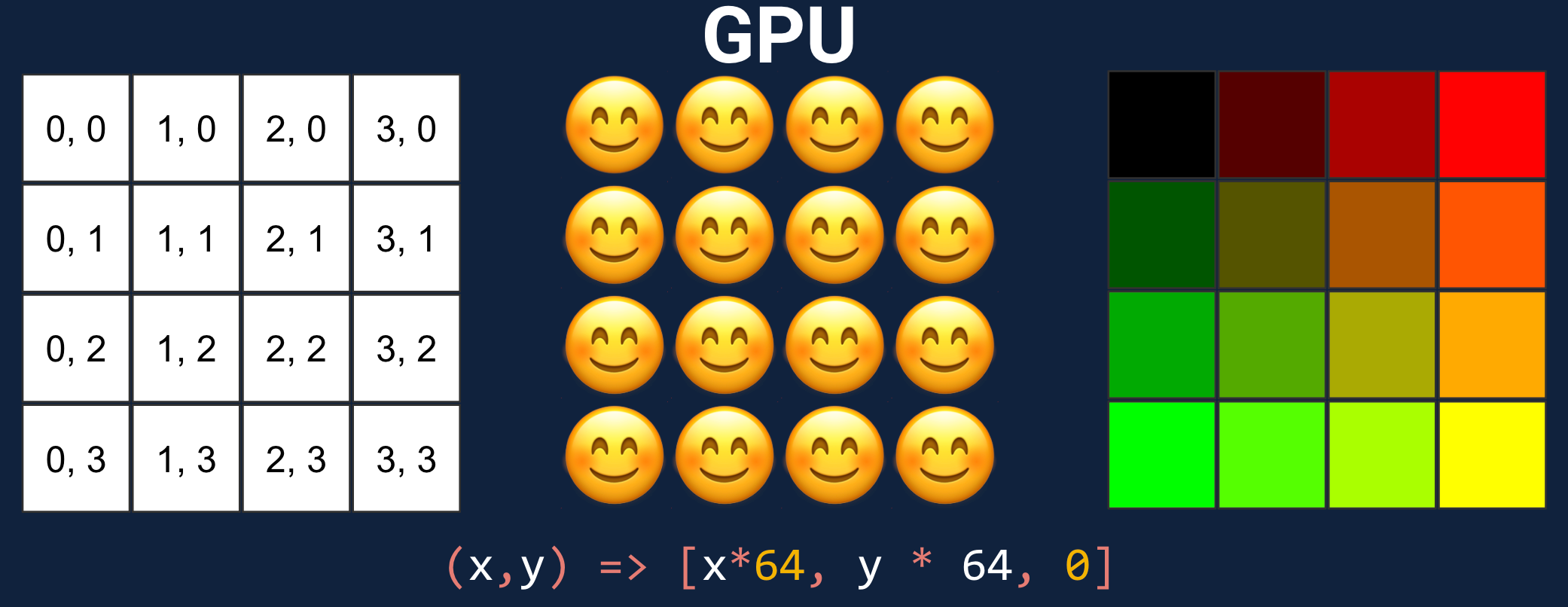
Shader playground
Beyond the Basics
Designing for Performance
Spot the Difference!

409 KB

264 KB

409 KB

0.533 KB

0.533 KB
Facebook Headers: 200 bytes
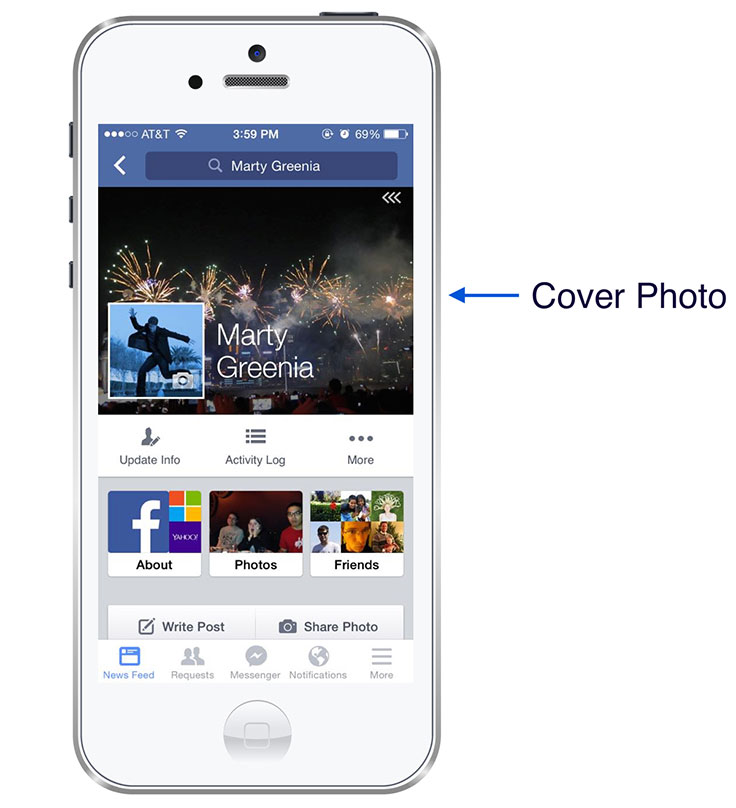 Source
Source
"Blur Up"
Histogram Scope Reduction
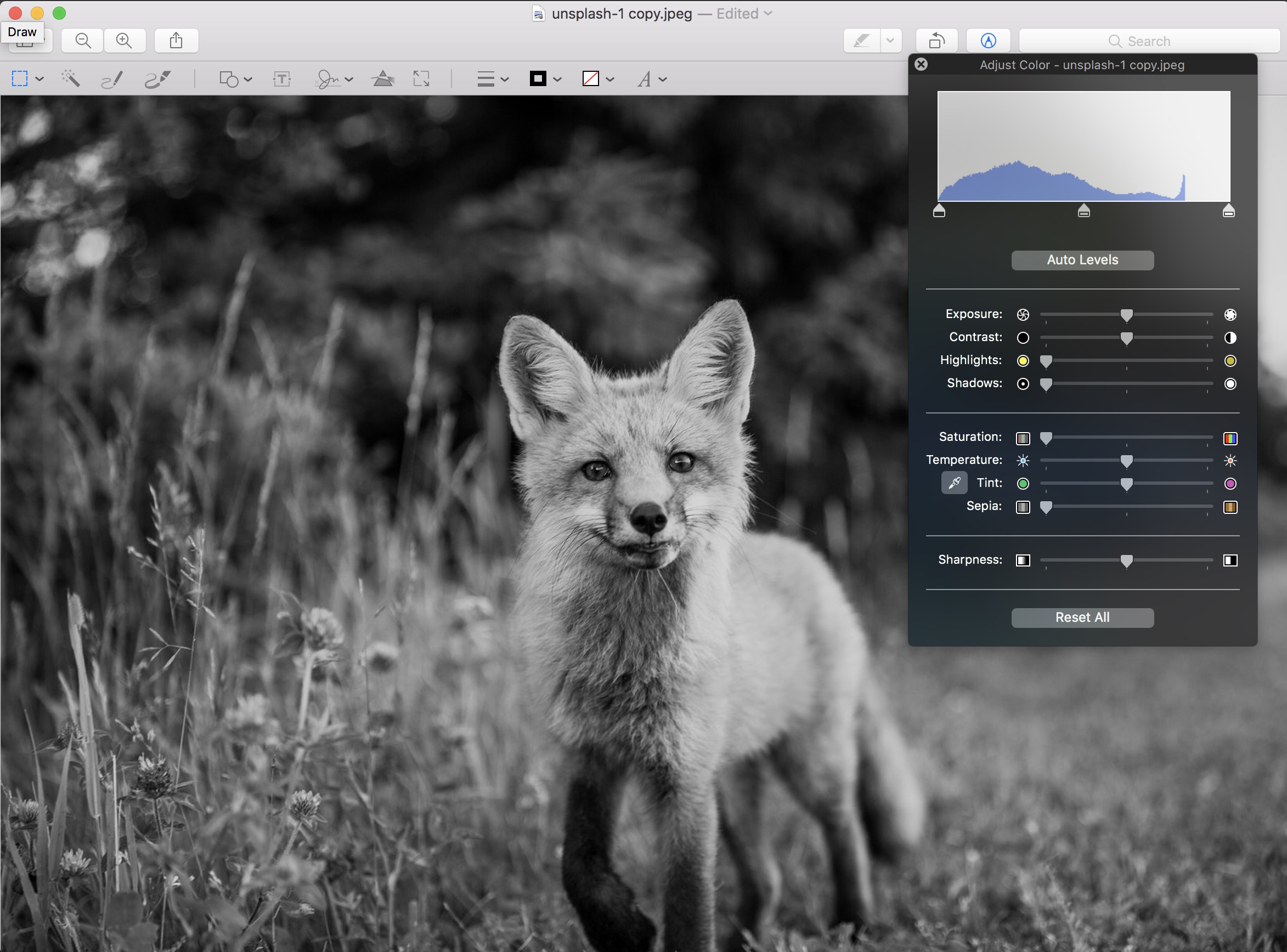

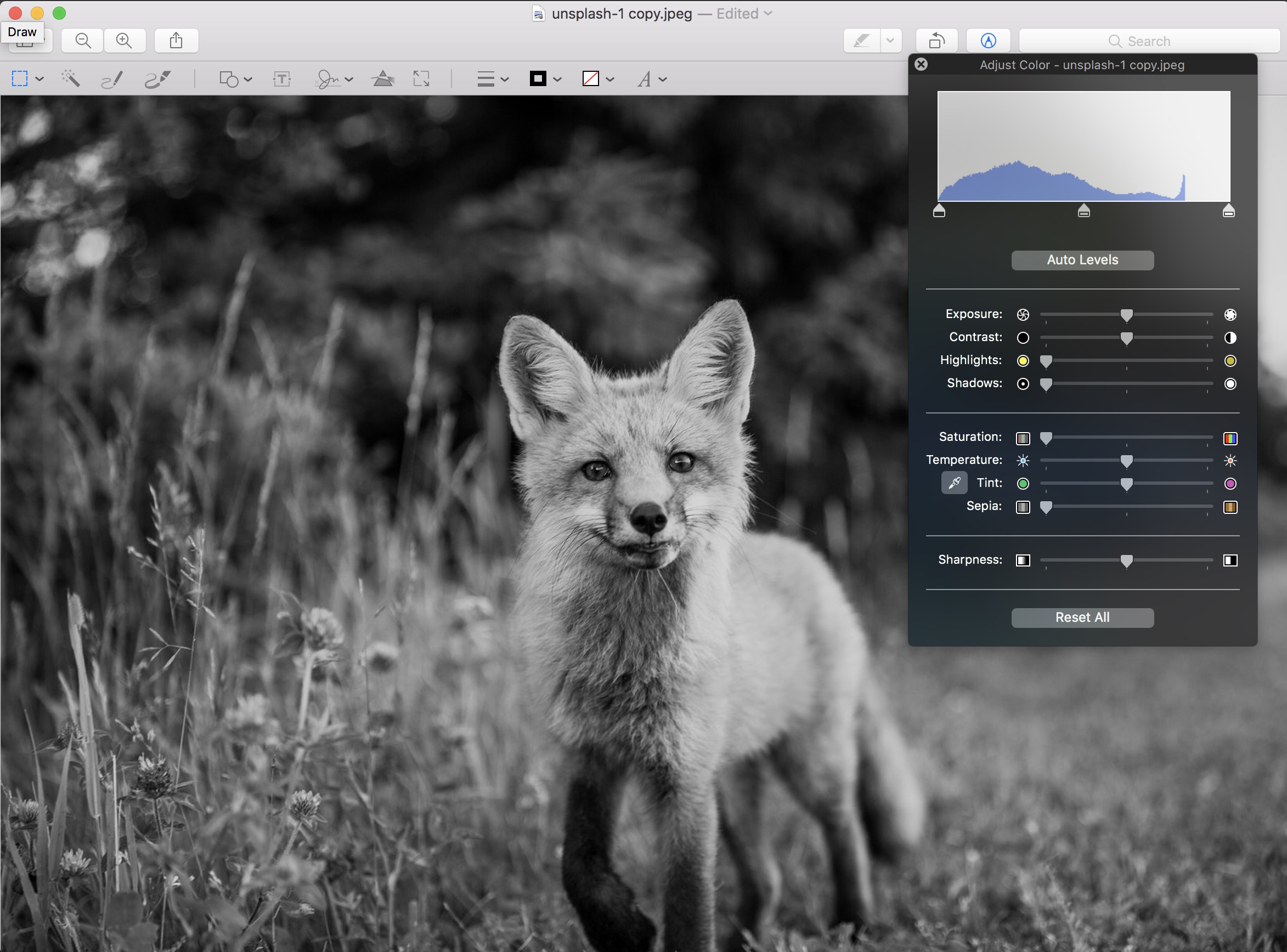

279 kb

217 kb

291 kb

229 kb

922 kb

733 kb
Black & White Doesn't Have to Be Boring!
CSS Blend Modes
- Darken
- Multiply
- Color Burn
- Lighten
- Screen
- Color Dodge
- Overlay
- Soft Light
- Hard Light
- Difference
- Exclusion
- Hue
- Saturation
- Color
- Luminosity

A * B

rgb(10, 200, 50)
rgb(150, 100, 150)
----------------
rgb(10, 100, 50)
How does that work?

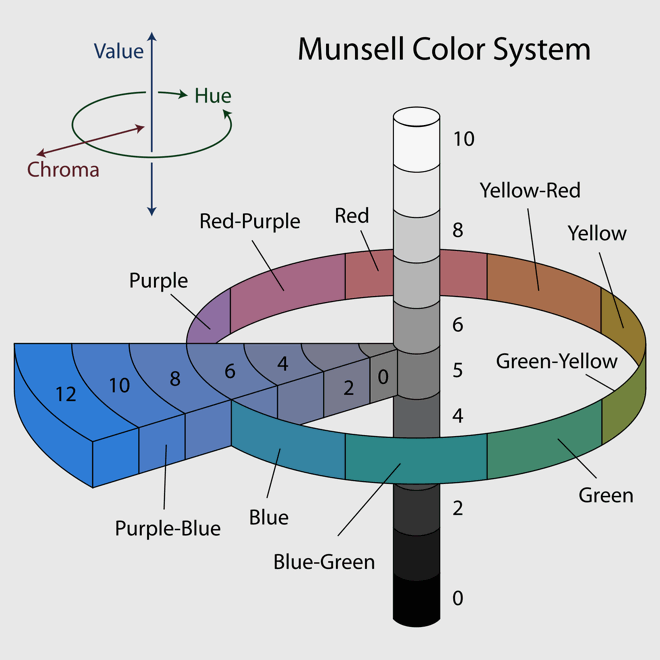




una.im/CSSgram




How does that work?
CSS Filters
See the Pen Cross-browser filter effects by Amelia Bellamy-Royds (@AmeliaBR) on CodePen.
❌ Fill ❌
How does that work?
DIY Image Optimizing with CSS Filters
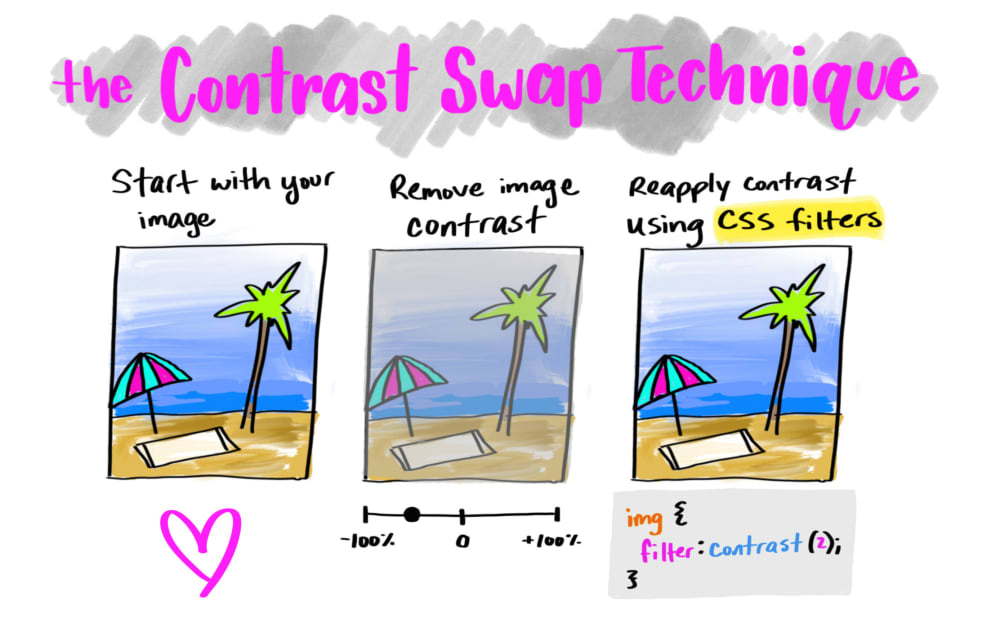
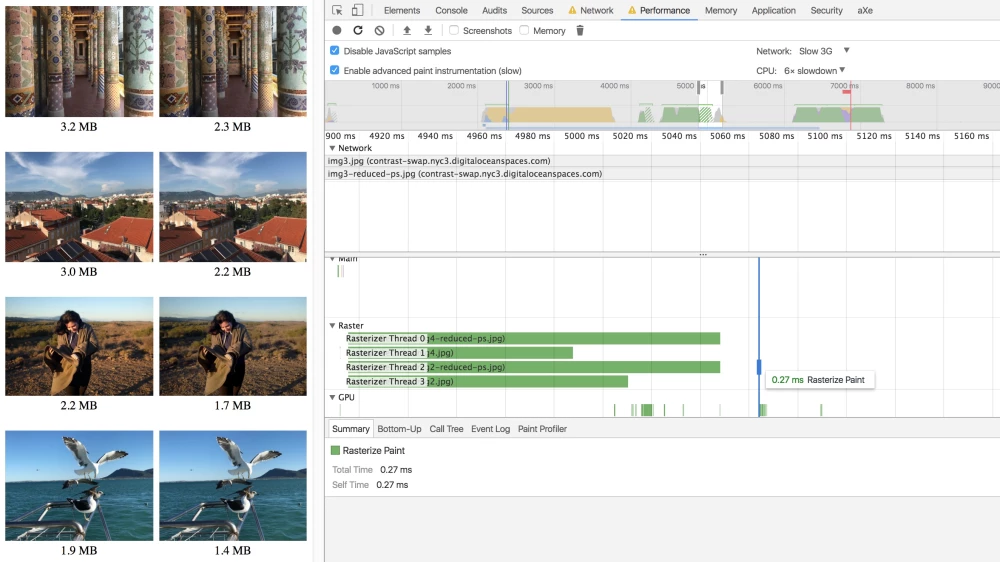
Contrast trick
- Improve compression
- Correction via shader multiply


Vs.
Blend Modes

3.6 MB
Gif

24.7 MB
mp4: 3.5 MB
webm: 1.3 MB
<video>
<source src="src/video.mp4"
type='video.mp4;
codecs="avc1.42E01E, mp4a.40.2"'/>
<source src="src/video.webm"
type='video.webm;
codecs="vp8, vorbis"'/>
</video>
Wrap Up
Image processing pipeline
Optimisations
Can we use it?

We can haz blend-mode, please?
Use it & vote for it!